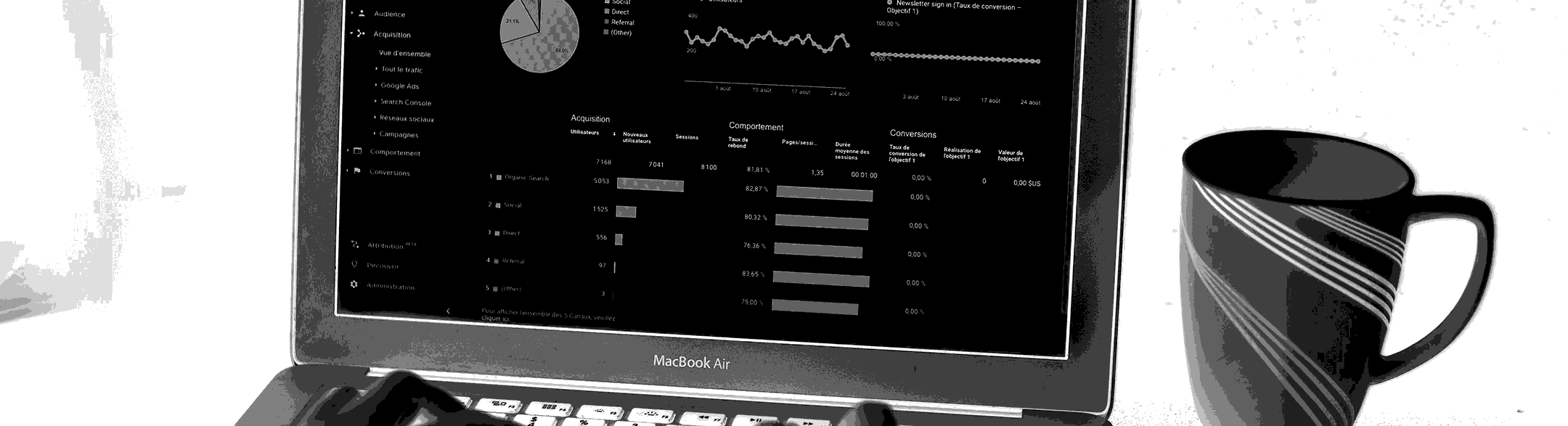- - PPC - ANALYTICS - PPC - ANALYTICS - PPC - ANALYTICS
GETTING TO GRIPS WITH YOUR WEBSITE DATA AND LEVERAGING IT FOR SUCCESS CAN SEEM LIKE A DAUNTING TASK, IT DOESN’T ALWAYS NEED TO BE THIS WAY. CHECK OUT THESE TIPS ON HOW TO OVERCOME THIS HURDLE.
In today’s rat race to get our websites to the top of Google’s search results, we marketers often overlook the most functional tool in our arsenal, the site search data from people who have previously visited our websites. This data constitutes a world of information like what your target audience wants to read, where they experience difficulty finding, which search phrases are the most incentivizing, etc.
It takes a cursory structuring and knowledge of what to look for in the data, but, this can be immensely beneficial in helping you enhance your website for your current users and reaching out to new users.
PROCURING THE SITE SEARCH DATA
Acquiring this data is pretty straightforward. Just head over to your internal search function and type in anything. After you get the SRP, search for what you looked in the URL parameters. Here, it appears in the addsearch parameter. Copy this parameter for some other time.
Open up your Google Analytics Admin (1) and go to View Settings (2) to get to the site search settings.
Click on the Site Search Tracking switch to change it to “ON” and plug in the inquiry parameter you replicated under it.
Remember, however, that this setting isn’t retroactive. Even so, it will begin gathering site search data in the Behavior > Site Search segment of Google Analytics from now.
CRUNCHING THE REPORTS
There are many different ways Google’s canned site search reports enable you to crunch the data for gaining better comprehension of users’ activity on your site.
HOW USEFUL IS YOUR SEARCH FEATURE?
The first report allows you to categorise individuals who carry out a search against those who don’t, enabling you to view and compare engagement and conversion metrics through each of those focal points.
You can do this by going to Behaviour > Site Search > Usage
This will provide you with a general sense of how successful your internal search instruments are at aiding people find what they are looking for and achieve their objectives on the site.
Usually, site searchers convert at over 6x higher than the individuals who don’t.
WHAT ARE PEOPLE LOOKING FOR?
This next piece is the bare essential: what are individuals really looking for?
This can be done by going to Behaviour > Site Search > Search Terms
In spite of the fact that the Top 10 may demonstrate some more extensive trends, exporting all search terms to Excel and gathering them into groups of comparable searches is better. In this case, SEO-related themes (“website design enhancement” and “serp”) and searches around tools (“title generator” and “substance thought generator”) would be useful groups.
Be sure to remember one thing: you’ll get a wide gamut of long-tail searches with just a single specific search you will short-tail searchers with loads of unique searches. So, it’s crucial to bunch performance over a range of likewise searches to make the data progressively significant to act on.
WHAT ARE PEOPLE READING?
The last report tells you which phase individuals are in during their site journey when they’re getting lost. A high value of Search Refinements and low Time after Search can indicate the page they began searching on isn’t them where to go or responding to their inquiries. This can help you optimise your site and make navigation easy.
Make the best of this by going to Behaviour > Site Search > Search Pages
HOW TO MANAGE THE DATA
This data, when collected over longer periods can be hugely overwhelming. However, concentrating on a few significant things can enable you to make the most out of it.
Content Ideas
This is entirely self-explanatory, correct? People looking for for substance that isn’t there on your site is a goldmine of ideas for your content team. You’ll find that there might be a lot of seemingly unrelated search terms, but you’ll have to sort through them to find something that’s relevant and interesting. This will enable you to assume a better premise of your target audience and what sorts of posts make them stay engaged.
Revamp Site Navigation
Optimising the navigation on your site can be the difference between getting tons of new traffic and getting barely any traffic at all. One road for exploration is re-working your nav dependent on what gets searched for regularly on the landing page.
Search Pages report can help you ascertain which parts of your site need the navigation to be optimised. You’ll need to make it intuitive so that users are able to find other parts of your site. While you’re at it, ensure that users can find the content they’re looking for effortlessly. This will help you make your menus simpler and more accessible.
Retargeting Audiences
In spite of all of this, the most effective way you can make use of this data is to generate audiences by looking for unique site search phrases which haven’t converted and get across to them with targeted offers in Google Ads.
With this categorisation and crowd-building strategy, you can rest assured that audiences will return to your site after you’ve improved site search experiences for them. You can effectively seek them and urge them back to specific pages that they probably wouldn’t have seen on their last visit.
While concentrating on gaining new visitors organically is definitely important, but making sure the users who have already found their way to your site is equally necessary. Dive into site search data today and see what it can do for you by having you learn about the audience you have and teaching you about the one you need.